 MemMonster
MemMonster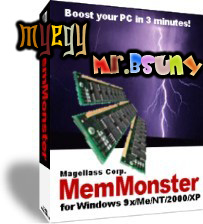
ان السبب الرئيسي لمشاكل الحاسوب هو ضعف الذاكرة وتضارب البرامج بعضها البعض مما يسبب التعليق وماشابه ذلك , حيث يقوم البرنامج بتسريع الذاكرة لجهازك الشخصي ويزود أداء واستقرار نظامك , برنامج خفيف لكنه قوي ورائع لزيادة فعالية الذاكرة لديك وجعل جهازك أكثر استقراراً..

The main reason of most PC problems is: low memory and Windows resources. Memory is most crucial in computer speed and stability. Unfortunately, there are problems with memory management in Windows.
Many of today's shareware/freeware are poor written applications that leave some amount of memory allocated, even if it is not needed any more. Unfortunately, memory management in Windows cannot detect these errors.
Another problem, many programmers use large libraries (DLLs) only to make their programs look nice. They never thought that some of these libraries are very large and consume a notable amount of memory, even if the program doesn't really need it. This will make your computer sluggish or unstable, you have to restart Windows frequently due to crashes and lock ups.
MemMonster works to make your Windows does some memory trash collection, unloads any unnecessary dll, and moves current applications out to the swap file
MemMonster is the fastest memory manager and RAM optimizer which enables your computer to work more efficiently. No matter how much RAM you have on your computer, it will definitely help your computer work faster.
Moreover, MemMonster makes your computer much more stable by discovering applications that can cause crashes, lockups, slowdowns of your computer. It will manage your computer RAM and resources so that you will forget about Windows crashes and fatal error messages.
MemMonster uses a new sophisticated algorithm which allows fast memory optimization and full recovery. It will enable your computer to respond fast even in memory overload conditions. So, you will not have any more trouble working with memory consuming multimedia and Internet applications. MemMonster will significantly reduce the number of Windows crashes.
MemMonster will do all the job while it works quietly in the background or you can explore facilities of Memory Monitor, Memory Tuning, and Task Manager to detect and terminate programs that cause memory and resources leaks.

الشرح
بعد تنصيب البرنامج قم بتشغيله واختر Enter Code كما في الصورة:
 | هذه الصورة مصغره ... نقره على هذا الشريط لعرض الصوره بالمقاس الحقيقي ... المقاس الحقيقي 512x270 . |

قم بتسجيل البرنامج لكي يصبح كاملا
ملحوظة: بيانات التسجيل موجوده داخل الملف
 | هذه الصورة مصغره ... نقره على هذا الشريط لعرض الصوره بالمقاس الحقيقي ... المقاس الحقيقي 514x269 . |

هذه هي واجهة البرنامج يوضح حالة الذاكرة لديك:
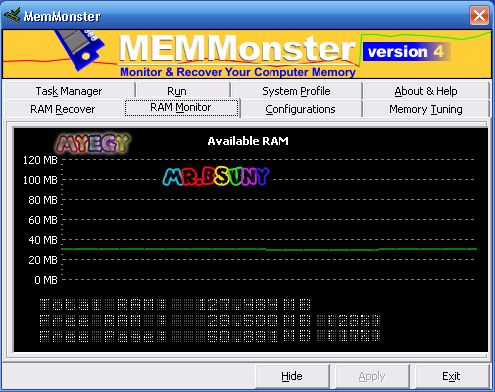
اضغط على RAM Recover ثم اضغط على Recover Now كما في الصورة:
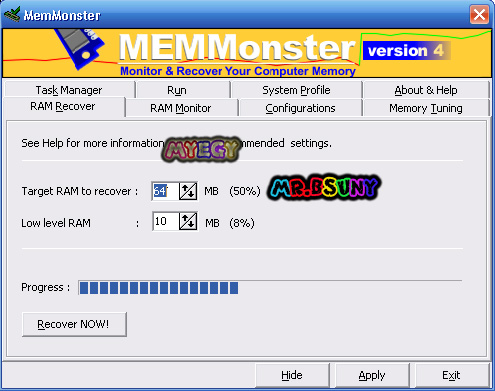
هذه حالة الحاسوب بعد أن قام البرنامج باسترجاع الذاكرة، بعد ذلك قم بالضغط على Hide
لكي يستمر البرنامج في التشغيل ويقوم باسترجاع الذاكرة أتوماتيكيا:


rapidshare
[ندعوك للتسجيل في المنتدى أو التعريف بنفسك لمعاينة هذا الرابط]ــــ ــــــــــ ـــــــــ ــــــــ ـــــــ
MegaShare
[ندعوك للتسجيل في المنتدى أو التعريف بنفسك لمعاينة هذا الرابط]ــــ ــــــــــ ـــــــــ ــــــــ ـــــــ
megaupload
[ندعوك للتسجيل في المنتدى أو التعريف بنفسك لمعاينة هذا الرابط]ــــ ــــــــــ ـــــــــ ــــــــ ـــــــ
filesend
[ندعوك للتسجيل في المنتدى أو التعريف بنفسك لمعاينة هذا الرابط]ــــ ــــــــــ ـــــــــ ــــــــ ـــــــ
mediafire
[ندعوك للتسجيل في المنتدى أو التعريف بنفسك لمعاينة هذا الرابط]ــــ ــــــــــ ـــــــــ ــــــــ ـــــــ
uploaded.to
[ندعوك للتسجيل في المنتدى أو التعريف بنفسك لمعاينة هذا الرابط]ــــ ــــــــــ ـــــــــ ــــــــ ـــــــ
filefactory
[ندعوك للتسجيل في المنتدى أو التعريف بنفسك لمعاينة هذا الرابط]ــــ ــــــــــ ـــــــــ ــــــــ ـــــــ
fileflyer
[ندعوك للتسجيل في المنتدى أو التعريف بنفسك لمعاينة هذا الرابط]ــــ ــــــــــ ـــــــــ ــــــــ ـــــــ
zshare.net
[ندعوك للتسجيل في المنتدى أو التعريف بنفسك لمعاينة هذا الرابط]ــــ ــــــــــ ـــــــــ ــــــــ ـــــــ
